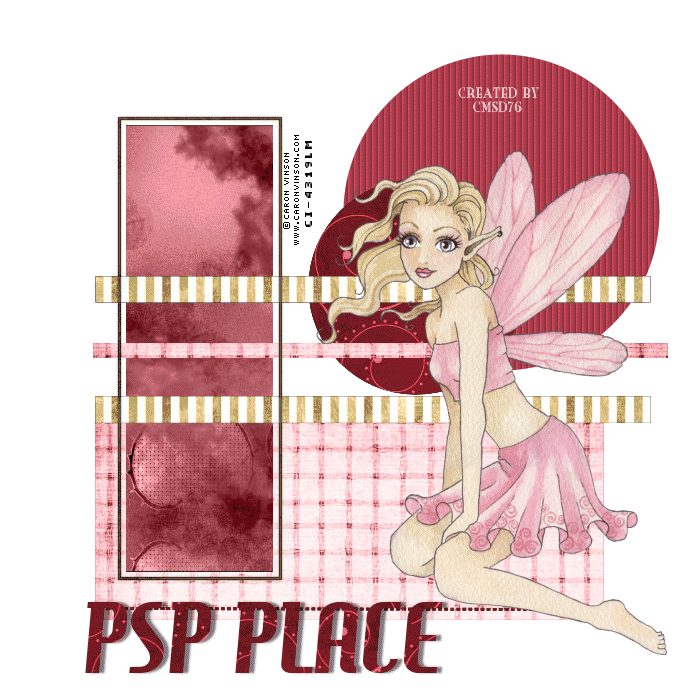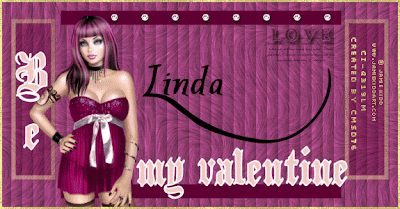
PSP 7, 8, 9, 10, 11 OR 12
Tube of choose-I use Jamie Kidd. You must purchase this tube from CILM-HERE
Eye Candy 4000 and Mura Meister-HERE
Gxchic_BlingGarden-Bling-HERE, she isn't sure if it's her credit.
Choose of brush (I had SxyCrzyKewl-I don't remember where did I get this)
Font of choose
Let's start with footer first. Avatar come in later
1.Image/New Layer, fill with #ad4b85 or your choose
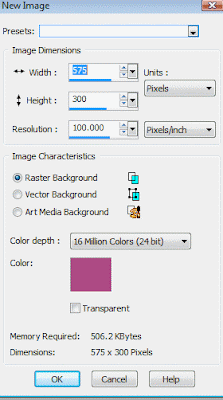
2.Eye Candy 4000/Swirl
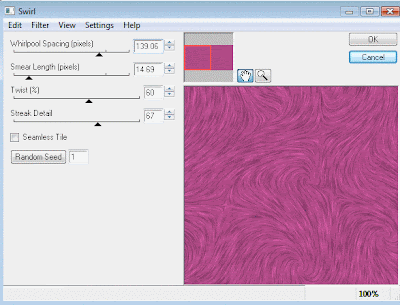
Effect/Blinds

3.Layer/New layer, present shape-rectangle, fill with #5f0033 or your choose. Drag along down (see my screenshot). On same layer, magic wand. layer/new layer, selection/modifty/contract/pixel-6. Hit with your keyboard to delete. Select None
4.Close background. Raster 1 and 2 to Layer/Visible/merged. On same layer, opacity 38. You should have 2 layers. Dupliciated, image/mirror, (see my screenshot)
5.Present shape-rectangle. Fill with #5f0033 or your choose. Drag along with very long (see my screenshot). Move it a little bit down. Duplicated. Image/flip.
6.Copy your choose tube and on your canvas, paste as new layer. If the tube is too big to fit. Image/resize 75%. No ticked on resize all layer. Contiue if this tube is still too big until you get right size. Move it over to left side.
7.Font of your choose. I use plainBlack. Vector/Direction/vertical and left. PlanBlack/48/stroke 2.0. Just type "BE" (see my screenshot). I use light pink (#f5c3c) for background and white for foreground.
8.Open GxChic_BlingGarden_Bling. Eraser Tool/eraser to erase all that left 1 diamond. Effect/Mura Meister
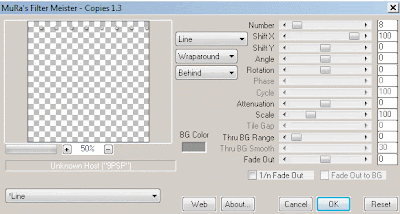
9.Layer/new layer. Fill with black. Paint Brush-Looking for SxyCrzyKewl. I can't remember where did I get this brush. Brush of choose. Move it up to right corner (see my screenshot).
10.Selection/Select All. Layer/New layer, fill with gold or your choose. Selection/Modfty/contract, Pixel. Hit with keyboard to delete. Layer/Visible/merged.
Save as jpg or png
For this avatar-
1.New Image-300 x 300-#ad4b85
2.Repeat Eye Candy 4000/Swirl.
3.Copy same tube of your choose and on your canvas, paste as in new layer
4.Layer/new layer, fill with choose
5.Repeat in step 10
6.Layer/Visible/merged
Save as jpg or png
Be sure to add copyright information/url included your watermark on your tag.
I hope you enjoy your new tag