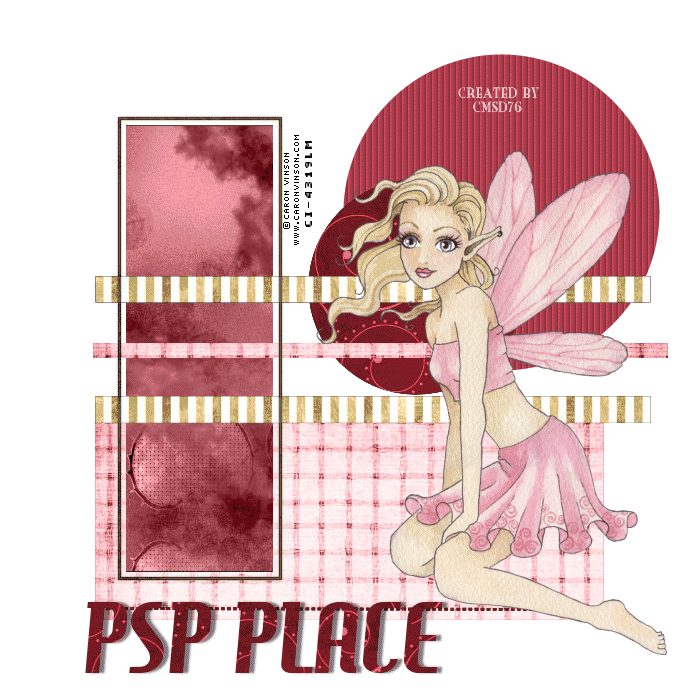PSP 7, 8, 9, 10, 11 OR 12
Filter required: DSB FLUX-download-HERE
Monti's Pixel Playground-HERE. Click on scrap kits, scroll all down and click on bear, it will take you there and scroll all half down and find Bows and Ribbons under "A Private's Life For me" then download it there
supplies-HERE
Font of your choose
1.New Image 775 x 475-white
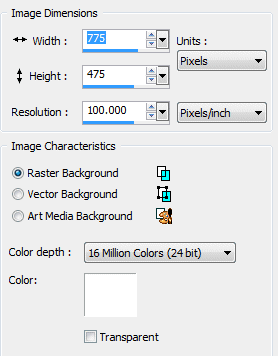
2.Open SXC (the watermark come with it). Copy and on your canvas. Layer/new layer, selection/select all. Paste as selection paste. Select None
3.Present Shape/rectangle. Fill with black (wide 6.00 on tool bar of psp). Drag along until you have enough space for your wordart (it come with the supplies). Covert to raster layer. With your mover, move a little bit down under the trees. On your layer, opacitiy to 42. Effect/DSB FLUX/LINEAR TRANSMISSION
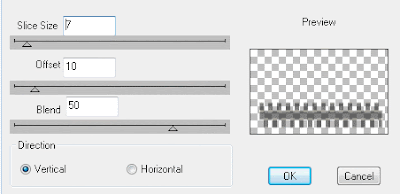
4.On your layer, click bottom
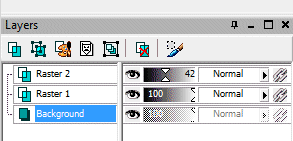
Layer/new layer, fill with black. Layer/mask, looking for montibirdmask then ok. Make sure it's tick on hide all mask
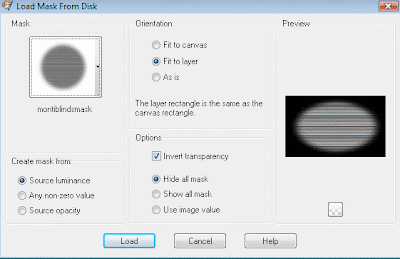
5.Layer/New layer-fill with color/pattern of your choose. I use gold2 (it come with the supplies). Selection/Select All. Modifty/contract/pixels 6
Hit delete on your keyboard. Select None
6.Open Monti-BlackWhite, copy and paste as new layer. Move it over to left corner. Effect Drop Shadow
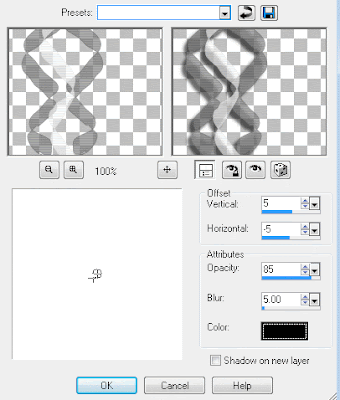
7. Copy Winter Is So Wonderful Wordart to your canvas and move it on the linear transmission.
8. Layer/Merge/Visible Merged.
SAVE AS GIF OR PNG
Be sure to add copyright information/url as well as watermark.