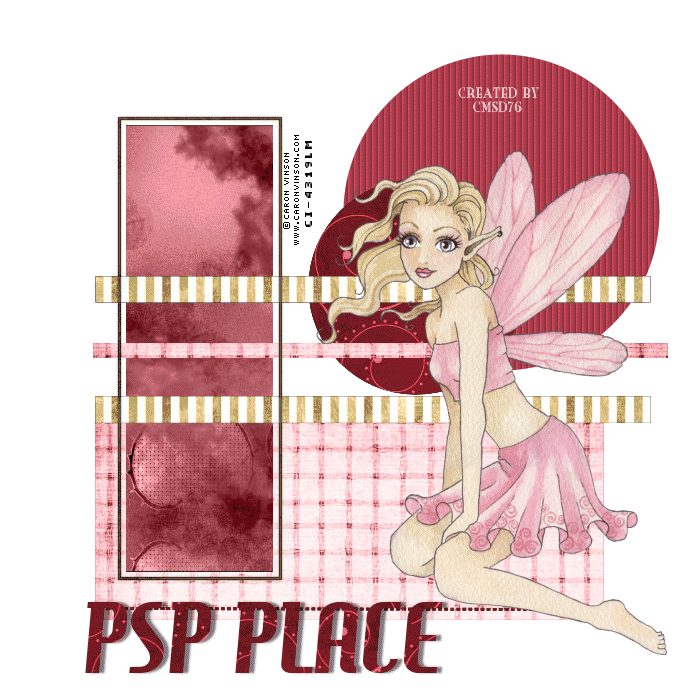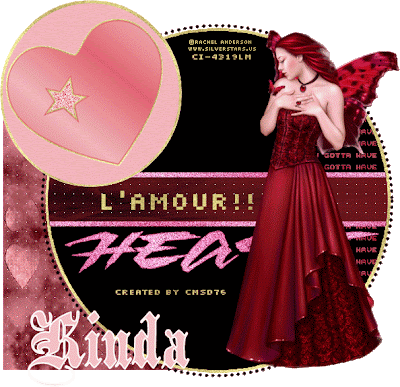
PSP 7, 8, 9, 10, 11 OR 12
Artmama Template-you can find it-HERE, you can download from there
Artmama Scrap Kits (ftu and looking for L-AMOUR ON VERY TOP)-you can find it-L-AMOUR, you can download from there
Font of choose
Tube of choose-I use Rachel Anderson. You must purchase this tube from CILM-HERE
1. Open Artmama Template 14-valentine. CRTL and D to duplicated then closed the one that you open
2.On your layer-click rectangle. Selection/Select All/Float/Defloat. Open Artmama l'amour 09. Copy and go back to canvas, paste into selection. Select none. Effect/Texture/weave
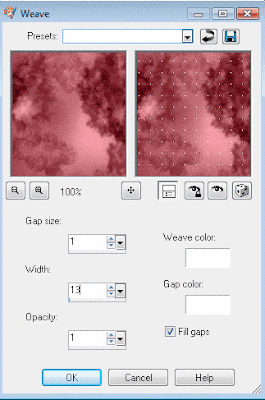
3.On your layer-click circle-repeat in step 2, fill with colors or patterns, or gradient of choose. Except no weave. Select None.
4.On your layer-click on tiny words-repeat in step 2 and 3. Select None
5.On your layer-click on strip. Open Artmama l'amour 03, copy and go back to canvas, paste into selection. Effect/Texture-repeat in step 2. Select None
6.On your layer-click on cback. Repeat in step 2 and fill with colors of your choose, except no weave. Select None
7.On your layer-click on hback, repeat in step 2 and 6. Select None
8.On your layer-click on heart. Adjust/Hue and saturation-colorize or your choose color
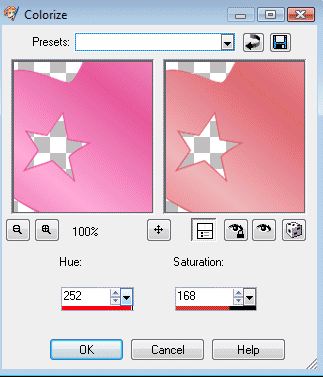
9. On your layer-click on circle (above cback), repeat in step 2 (no weave) and 8
10. Copy your choose tube and go back to your canvas, paste as new layer, just move a little bit right.
11. Layer/Merge/visible merged.
Be sure to add your copyright info/URL included watermark on your tags.
I hope you enjoy your new tag