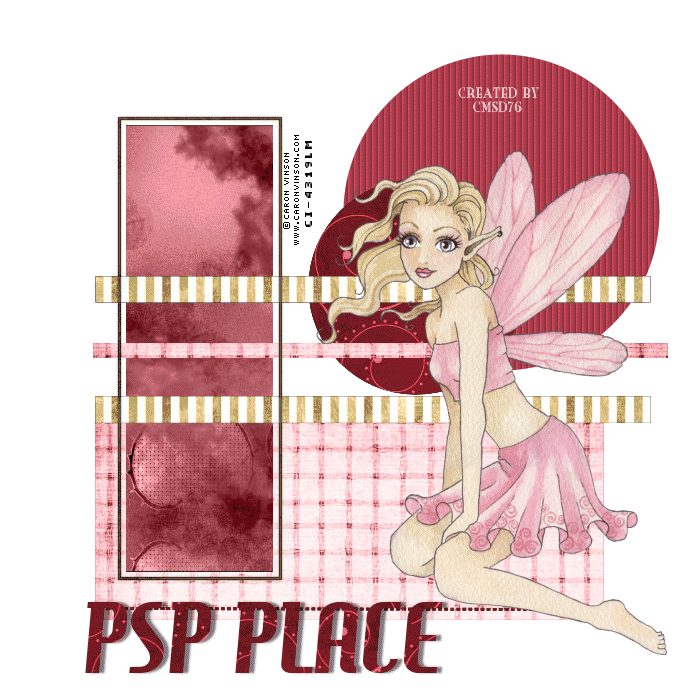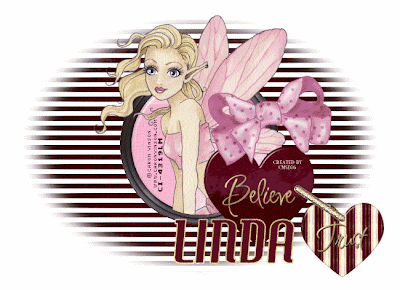
PSP 7, 8, 9, 10, 11 OR 12Tube of choose-I use Caron Vinson. You must purchase this tube from CILM-HERE
Font of your choose
Monti Pixel Playground-You can find her mask (monitblindmask 1) and scrap kits. Download mask-HERE and scrap kits(Looking for Black/Pink scrap kits and Monti’s Bow and Ribbons as well as Monti‘s Love scrap kit) -HERE
1.Open New Image, fill with white
Font of your choose
Monti Pixel Playground-You can find her mask (monitblindmask 1) and scrap kits. Download mask-HERE and scrap kits(Looking for Black/Pink scrap kits and Monti’s Bow and Ribbons as well as Monti‘s Love scrap kit) -HERE
1.Open New Image, fill with white
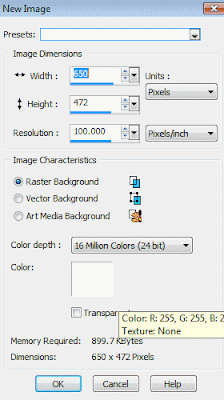
2.Layer/New Layer. Fill with black. Layer/Mask/Load/Save From Disk. Find montiblindmask 1. Layer/Merge/Merge Group.

3.Open Monti BlackPinkButton2. Copy and back to your canvas, paste as new layer.
4.Open MontiBrightPink (bow). Copy and back to your canvas, paste as new layer. Resize 75%, 3 times. Move a little bit right and down on the button. See my tag above.
5.Open MontiLoveBurgundyHeartsPaper. On your palette (layers), click on mask. Selection/Select All, Float, Defloat. Copy MontiLoveBurgndyHeartsPaper and on your canvas, paste as new layer. Selection/Invert. Hit delete on your keyboard. Select None.
6.Open MontiLoveBurgundy-Believe Button. Copy and on your canvas, paste as new layer. Resize 75% (once).
7.Open MontiLoveBurgundy-Trust Button. Copy and on your canvas, paste as new layer. Resize 75% (twice). Move Trust a little bit far down(see my screenshot).
8.Open MontiLoveGoldStaple. Copy and on your canvas, paste as new layer. Move a little bit right between 2 hearts (see my screenshot).
9. Open tube of your choose. On your palette, click Monti BlackPinkButton2. Selection/Select All, Float, Defloat. Selection/Modifty/Contract/Pixel-15. Copy your choose tube and on your canvas, paste as new layer. Selection/Invert. Very tricky to erase the tube. Eraser Tool-click on pencil and make sure that the palette must be activity tube to erase it. Erase all around the button on bottom. See my tag above. Select None.
10.Layer/Merge/Merged Visible.
Save as jpg or png.
Be sure to add copyright information/url included your watermark on your tag.